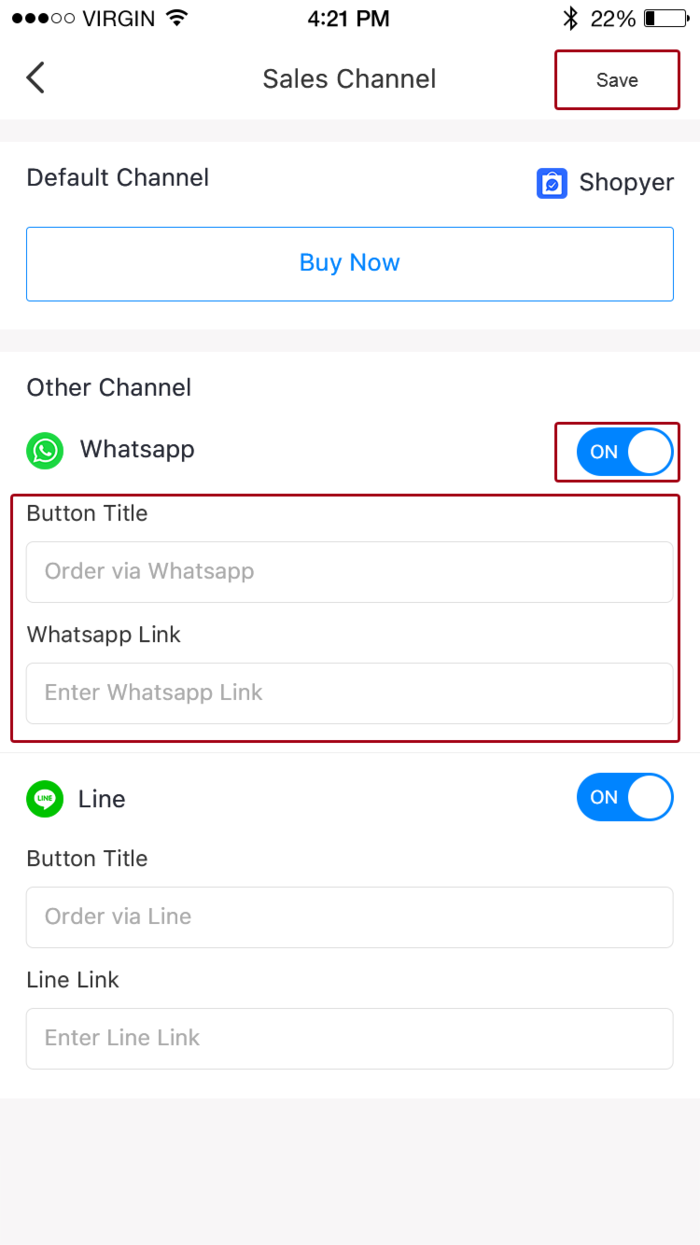You can control where you are selling a product by making it
available to your active sales channels. If you decide not to make a product
available to a particular sales channel, then it will be hidden from that
channel's product catalog.
Steps:
1. Go to Edit Product Page, then find the Sales channels and tap it.
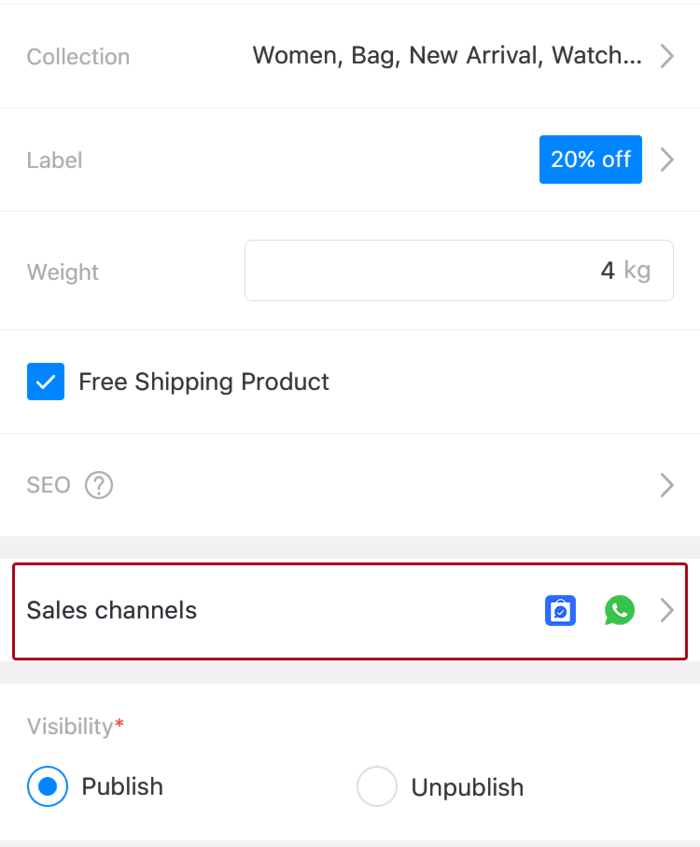
2. You can decide to make this product available to WhatsApp or Line.
3. Enter the Button Tittle and Link.
4. Tap Save.