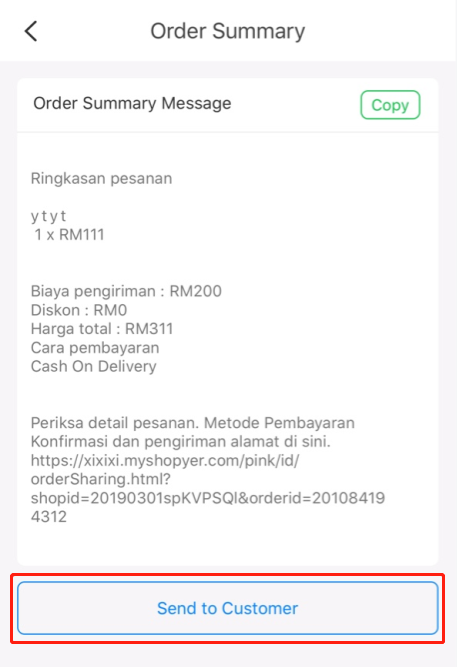Mark as pending
1. Select payment method.
2. Upload attachments.
3. Tap done.
You can upload multiple attachments.
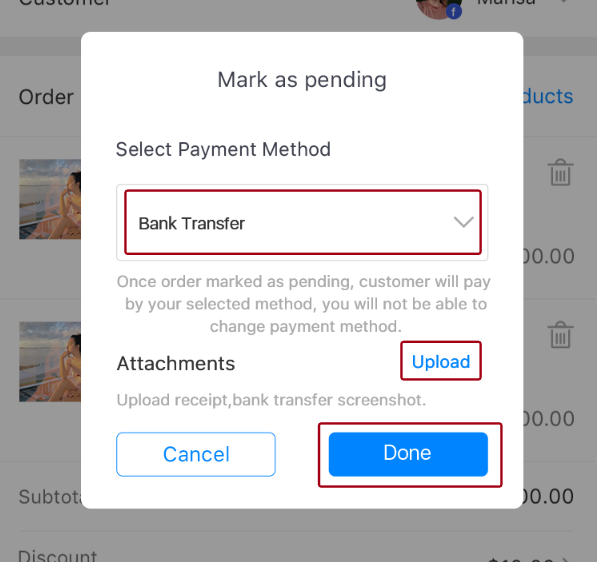
Mark as paid
Unpaid > Paid
1. Select payment method.
2. Upload attachments.
3. Tap mark as paid.
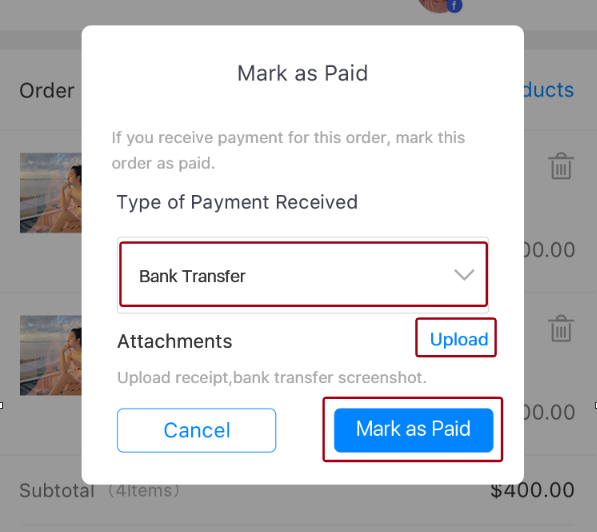
Pending > Paid
1. Upload attachments.
2. Tap mark as paid.
Mark as shipped
1. Select the quantity you want to ship.
2. Enter the tracking information.
3. Tap ship items.
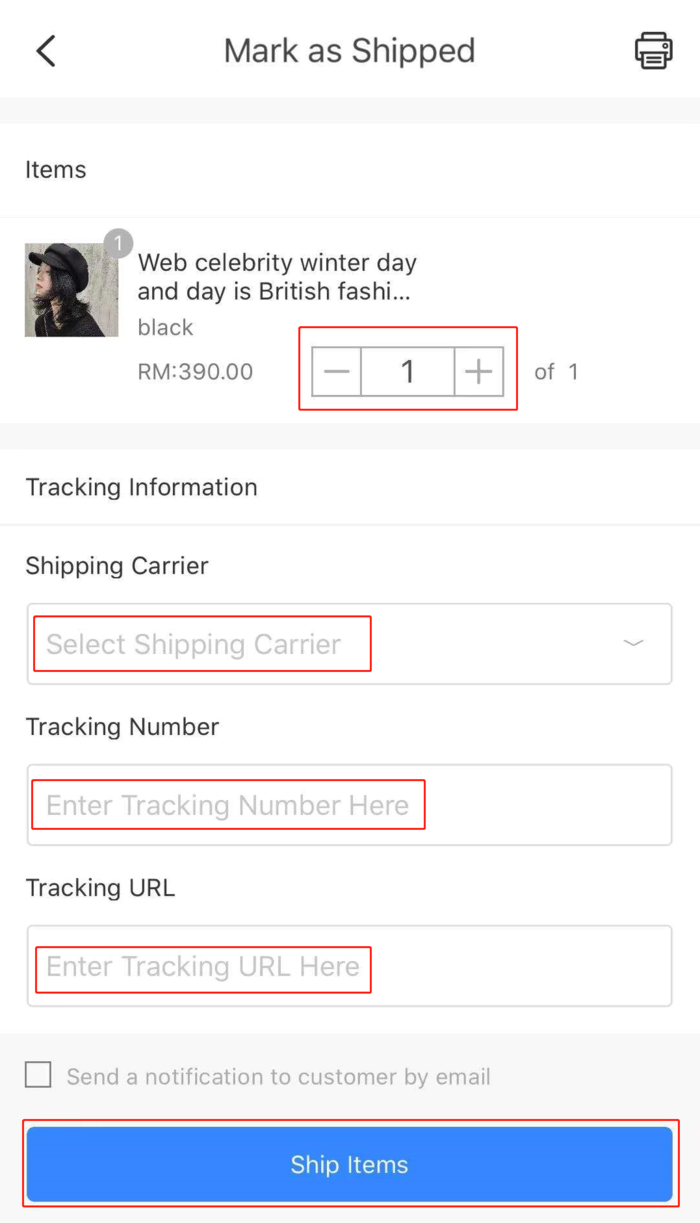
Refund
Confirm whether to restock items.
1. Select the product and quantity you want to refund.
2. Enter the refund amount and refund reason.
3. Tap refund.
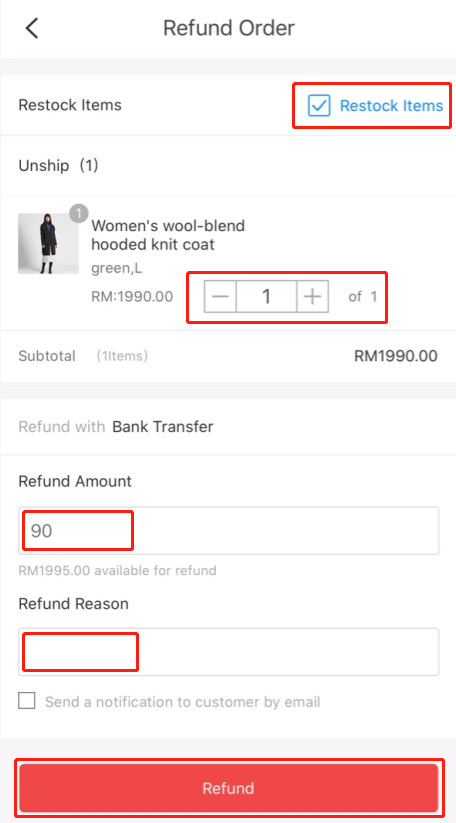
Cancel
1. Select the product and quantity you want to cancel
2. Enter the cancel reason.
3. Tap Cancel Order.
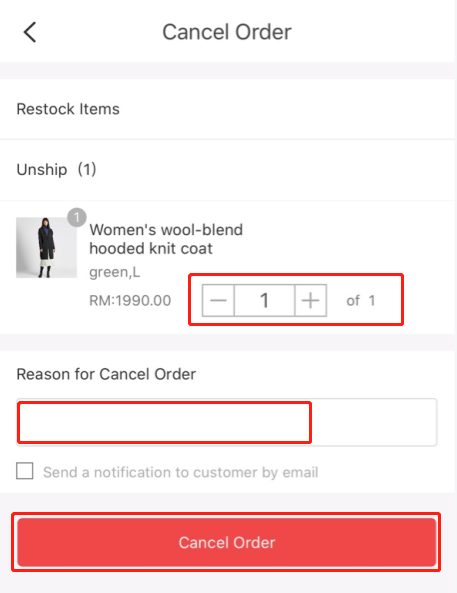
Delete
You can delete Unpaid\Unship, Paid\Shipped, Partially
refunded\Shipped, Refunded\Shipped, Archived, Cancelled orders.
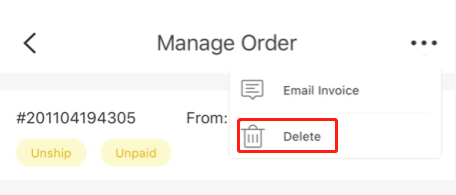
Archive\Unarchive
Archive orders that do not need to be processed. You can
unarchive any archived order.
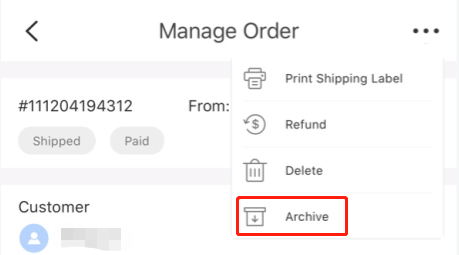
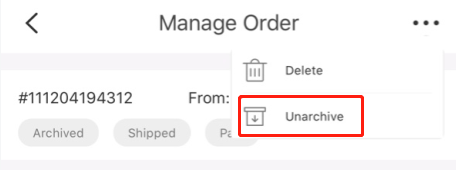
Print shipping label
After printing, stick it outside the package.
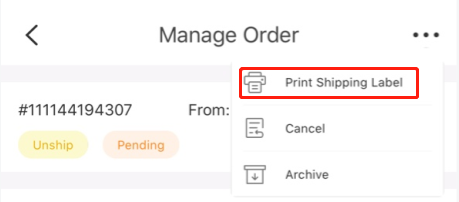
Email invoice
1. Enter message for customer.
2. Tap Send Email.
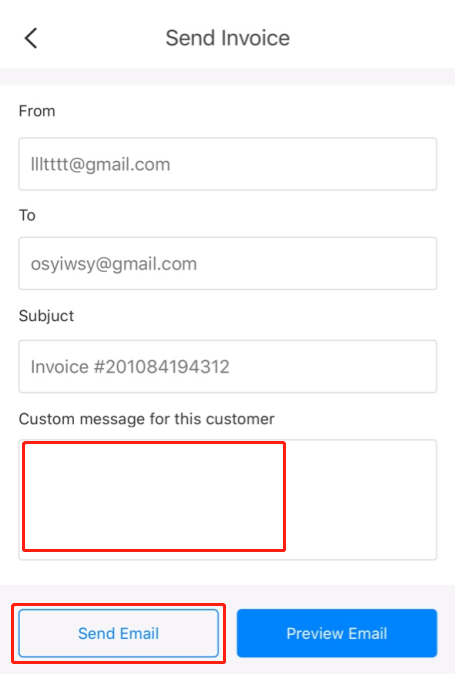
Send invoice
Send invoice by messenger. You can copy the order summary.