Your products are the goods, digital downloads, services,
and gift cards that you sell. You add a product in Shopyer by entering product
details and uploading product images. If your product has options, like size or
color, you can add a variant for each combination of options.
When you are adding or updating a product, you can make the
product available to one or more of your sales channels.
In the meanwhile, you can make the product available or
unavailable.
You can add or update information about a product such as
its price, variants, and availability from the products page.
Adding a product
Steps:
1. To add a product, click + Add product or go to Products
> +.
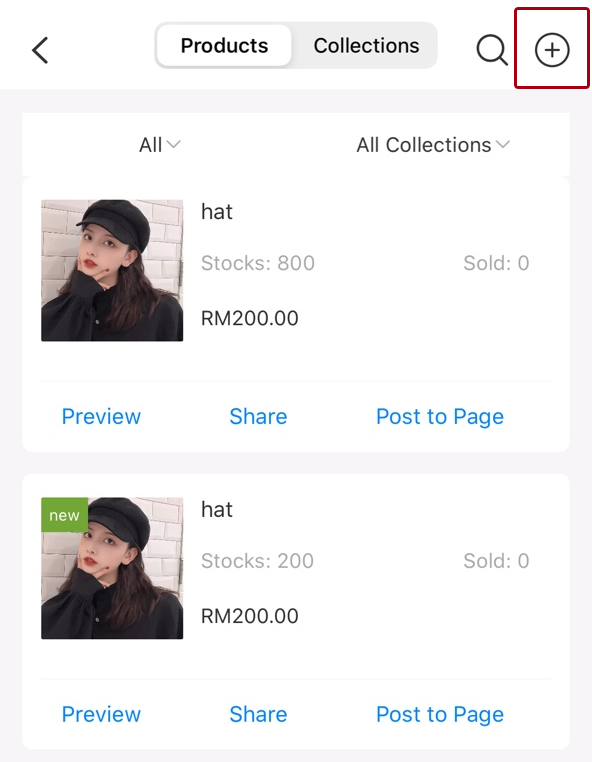
2. Tap Add Product Direct.
3. Enter the basic information required to create a product first: Image\Title\Description.
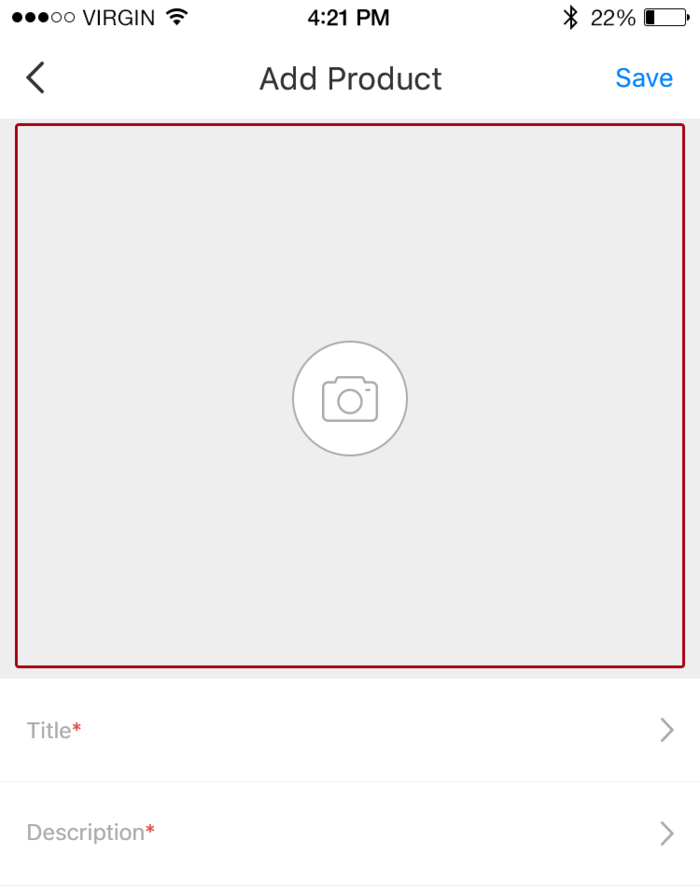
4. If there aren’t multiple variants, you can set price, inventory,
collection, label, weight, free shipping and SEO. Then click save.
If there are variants, turn on it. Then click Add
variants. Go to Variants.
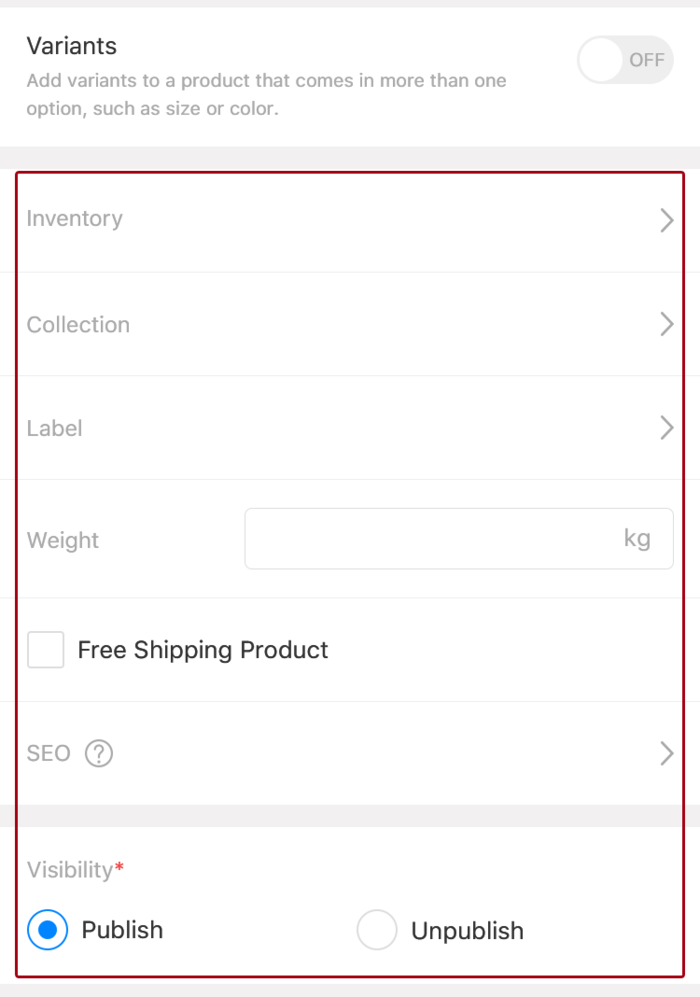
Edit a
product
After you've created products, you can edit them to change
their descriptions, prices, and any other product details.
Steps:
1. Click the product which you want to edit go to edit product page.
2. Edit the content you need to update.
3. Click save.

